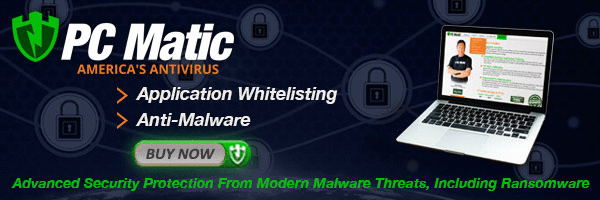What is the Windows Registry?
For the millions of Microsoft Windows based PC users worldwide, there are many ways in which system performance can degrade over time, but also many ways of restoring lost performance. It is an advantage inherent in owning a Windows-based machine that support for problems that pop up is easy to find due to the market dominance the Windows platform enjoys.
What is the Windows Registry?
The Windows registry is a database of system settings found in 32-bit and 64-bit versions of the Microsoft Windows operating systems. Within the registry are settings related to programs installed on the computer, settings related to operating system function, hardware profiles, user preferences, etc. Equivalents of the Windows registry in other systems include system files stored in the "/etc/" directory (or sometimes the "/usr/local/etc" directory) and subdirectories in Unix/Linux systems, and the Property List files in each user's Library folder in Mac OS.
Why do I need to clean the registry?
Most PC users tend to accumulate unneeded "junk" in the registry through installing and removing programs, creating and deleting files, and surfing the internet. For example, uninstalling a program often does not clean out all of the traces left in the registry by the program, and when there is a lot of activity in your file system, the registry may contain references to files that no longer exist on your computer. Junk that accumulates in the registry over time, much like that which accumulates on your hard drive, can slow system performance. In especially bad cases, it can even interfere with system function in other ways, leading to system crashes or other malfunctions.
Cleaning the Registry
While many current Windows users, especially those who are not yet running Windows Vista, can access the system registry manually, it is generally advised that only expert-level users attempt to manually edit registry entries, due to the potential damage that deleting the wrong entry or creating an erroneous entry can do to your system. Even for expert users, it is generally advised that you back up the registry before attempting to make any changes. For beginner- or intermediate- level users, there are programs, called registry cleaners, which take care of the dirty work for you.
Registry Cleaners
There are many registry cleaners on the market, varying features. Some features are of critical importance, while others add immense utility to the best registry cleaners. Here are some features to look for in registry cleaners:
1) The program creates a backup copy of the registry. As noted above, this is a critical step to be taken to ensure that any damage made by an improper change to the registry can be undone. Since even the most advanced expert users must back up the registry before making any changes, it is vital to make sure that your registry cleaner does this as well.
2) The program runs a thorough or "deep" scan. This allows the program to catch every error in the registry (though it also may increase the chances of making a bad "correction," hence the following items.)
3) The program describes the problem with each error it detects, and allows you to select which "errors" not to change. This feature mitigates the risk of making changes you don't want or need (or making improper changes).
4) The program includes a startup program manager. A startup program manager allows you to choose which programs will start when you turn on your computer, and which will not. Many programs add themselves to the list of programs to start on system startup; however, loading a large number of programs on startup can greatly increase the time it takes your computer to become functional after you press the power button.
5) The company which makes the program offers an online FAQ/Knowledgebase and email support. These features are desirable in any program you install on your computer, for reasons that should be obvious.
6) The program supports Windows Vista. This will apply only to users of Vista, of course, but for this segment of the PC-owning world, it is good to have an assurance that a program is among those compatible with the most recent version of Windows, as it may take some time for the world of software to fully catch up with the newest operating systems.
freetechsupport.webnode.com/news/keep-a-high-performing-system-thru-registry-cleaners/