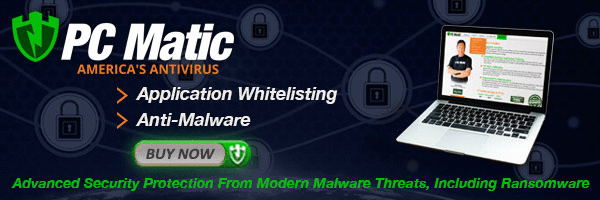What Is Spyware And How Does It Affect Your Computer
Spyware is a type of malware (i.e., malicious software) that is installed on computers without the user's consent. Spyware goes about collecting small amounts of information at a time about you. What information spyware collects may be relatively harmless and have little or no impact on you or it may lethal (like identify theft) and inflict life-altering consequences on you!
Before Microsoft's Internet Explorer 7 was released, the browser would automatically show an install window for any ActiveX component that a website wanted to install. The combination of user ignorance towards malicious software and the assumption by Internet Explorer that ActiveX components are harmless, helped in the massive spread of spyware. Spyware software also takes advantage of weaknesses in Javascript, Internet Explorer, and Windows to install itself on your computer without your knowledge or permission.
Unlike viruses and worms, spyware does not usually self-replicate. Like typical viruses, spyware exploits infected computers for commercial gain. Typical tactics include delivery of unsolicited pop-up advertisements, theft of personal information such as credit card and social security numbers, monitoring of your internet surfing activity for targeted marketing purposes, and routing you to advertising sites you probably don't want to go to nor would you want your family members to go there either.
The most common way spyware gets installed on your system is by piggybacking on a software product that you want. In some cases, spyware programmers have paid shareware authors to bundle spyware with their software. In other cases, spyware programmers have repackaged freeware with installers that deliver the spyware to your computer. Typically, an affected computer will have multiple infections of spyware. You will notice the degradation of your computer's performance, a significant increase in your computer processor's activity and probably your disk also. You might also see a significant uptick in network traffic. Other signs of spyware infestation may be system crashes in the form of application failure or the blue screen of death (BSOD).
How Do We Remove Spyware From Our Computers?
Fortunately there are several anti-spyware products dedicated to the removal or blocking of spyware. A good anti-spyware software product will provide real-time protection against the installation of spyware on your computer by scanning all incoming network data and blocking any spyware it encounters. A good anti-spyware software product will also provide (user specified) scheduled scans of your computer to find and remove any spyware installed on your system. While a high quality anti-spyware software product is important to have installed on your computer, it is also extremely important that you keep your system updated with the latest security/critical fixes to Windows and to whatever internet browser you are using, i.e. Internet Explorer, Mozilla Firefox, Opera, Google Chrome, etc. If you are using Internet Explorer, you need to upgrade to Internet Explorer 8 which is Microsoft's most secure and advanced version.