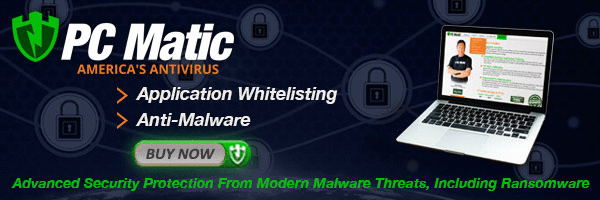How To Avoid Spyware
Spyware can install itself into your system when you clicked some link to a program, opened spam email, clicked on certain popup windows or if you were downloading some free utilities, toolbars or games. Protect yourself with antispyware software. And check to see if your security settings are too low, change the settings to default level or higher, and keep a check on what you download.
Spyware is so invasive that Antispyware programs rank high on everyone's list of favorites when it comes to keeping the computer healthy and running. While no one's safe from spyware, there are some things you can do to avoid spyware, in addition to having antispyware solutions installed.
The most irritating thing about spyware is how it got into your system in the first place, not to mention how long it's been there or what it is doing. What could have triggered its existence in your system? What is even more annoying is the fact that you probably got tricked into clicking a link to some program for it to get installed in your system! Maybe you opened spam email - sometimes that's all it takes.
If you click on certain popup windows or if you were downloading some free utilities, toolbars or games, there's a pretty good chance it sneaked in that way, unless you had antispyware solutions installed in your system. The most likely source are those file sharing programs that are rife with spyware. And if you happened to browse through a corrupt website, it is no mystery at all as to how the spyware came in. Some legitimate software applications come bundled with the spyware.
Be Careful About Those Freebies
The Internet is full of free software that tempts you and when you succumb to it, comes integrated with spyware. If you are not protected by antispyware software, this spyware will relay all your browsing habits to spurious advertisers. Even your sensitive personal data can be revealed. How do you prevent this from happening? The first step is obviously to install antispyware software.
Exercising Caution
Beware when you surf the Internet. Check to see if your security settings are too low. If your system is not protected with antispyware software, this low security setting is a fine entry point for tracking cookies and spyware programs so that they can lodge themselves in your system. So, first change the settings to default level or higher, preferably, and keep a track of what you download. Update your operating system regularly. And keep your antispyware application also up to date with new definitions. Your antispyware solution will detect, then quarantine and delete spyware that happens to enter your system by chance.
Watch your email! If you don't recognize the sender, don't open the email or click anything in it. Only open email or download programs from sites you trust. Nothing comes free. Check around the online forums about which software comes bundled with spyware. It is easy to get feedback off the Internet about spyware and which antispyware is best to combat it.