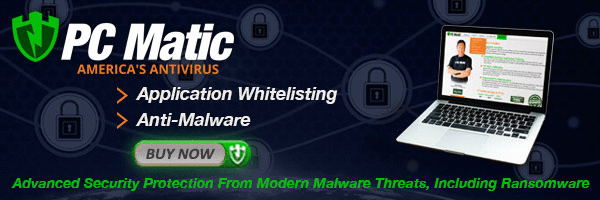Buying A New Computer 101 The Basics
Ok if your reading this I'm going to asume that you already have a computer but lets face it, in todays computing enviroment the power (speed) of computers doubles about every 18 months. We like to joke that when you get a new computer its obsolete before you can get it out of the box.
You have completed the first step, deciding that you need a new computer, now we must make a vital decision before any others can be made. Do you want a Macintosh or a Windows based computer? In the past Macintosh computers could only run the Macintosh operating system, however with the release fo the Intel chipsets in the new Mac Pro line users can now run either windows or Mac OS X. The basic advantages to buying a mac are: more stable operating system (aka it doesn't crash as often), for all practical pourposes they do not get viruses, adware or spyware, the tech support is very good, you can run Windows XP or Mac OS X and the operating system is very easy to use. Now the advantages of owning a Windows based computer are: cheaper, to be honest this is the honly advantage that I can think of and the main reason they are cheaper is usually because inferior components where used.
I own several computers, two Macs and a PC. I love the macs they are a joy to work with, they never break and I never have to defrag the hard drvie or run a virus scan. The PC I use because I like to play games. It is constantly breaking down adn having problems. It really comes down to this, if you want to play games and you cant instal Windows XP on your mac then buy a PC if you cann install windows on your mac buy a mac. Macs use higher quality components and are more reliable!