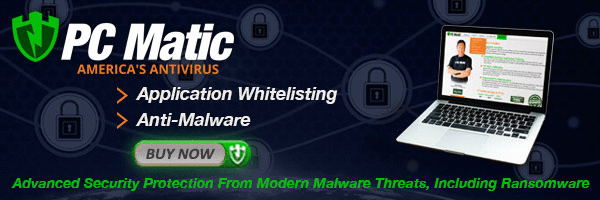Backup Data On Your Laptop
You would be surprised to learn the quantum of data on laptops which have been irretrievably lost. Yet we don’t take time off to create essential backups on our laptops.
Lets face it - a computer is not a hundred percent trustworthy machine. The hard drive can crash, laptops get misplaced or dropped rendering it useless. To make sure that our precious information that is stored is never lost forever, we must keep back ups of the information stored.
Did you know that over the past years, over a million of laptops have been stolen in the United States alone ? when a laptop is stolen, chances are that it will never be found. In that case, the owner is not only without a laptop, but also without any information!
Back up data is all the more important if you have business information stored in your computer. Like desktop computers where you can create back ups, you can create back ups in your laptop as well. Using online services, remote back up operations, or many other methods are available which help you to store back up information on your laptop.
One of the best ways to store data is to burn a data CD. These data CDs have 700 MB memory space, which can hold a lot of data and files. To do this you need a CD/RW burner built in to your laptop. Most of the newer models carry this facility.
The biggest drawback of laptops is that the storage capacity and security system is not as proficient as a desktop. Since desktops are more powerful, they can store data, including backups in a jiffy.
Laptops were designed for people on the move – so the idea of keeping back up data never crossed anyone’s mind. When it does occur, it is perhaps too late.
As already mentioned the quickest and simplest way to create back up for your laptop is to use online back up services. Based on the speed of your internet connection, the operation can take from several minutes to several hours. Though the process is time consuming, but it is worth your while as at the end of the day, you are left safe and secure.
Keeping a back up data is always safe whether you use a laptop for personal or official use. Try and create your back ups at least once a month or more often, depending on the quantity of information you store everyday.