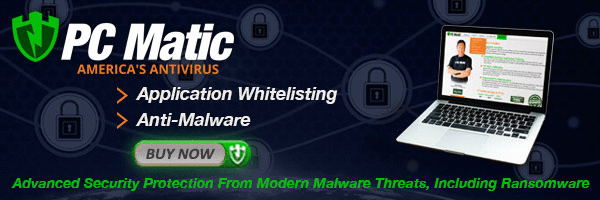Internet Security - How To Avoid Being Infected With Spyware
Spyware is more than just annoying - it can cause other programs to not work properly and can cause your computer to become quite unstable. Not to mention the privacy issues it brings up.
Spyware is often installed without your knowledge or consent and in many cases can't be removed from your computer without specialized software tools. When the people that distribute it need to resort to tricking you into installing it, there's obviously very little there to warrant your trust.
The first line of defense against spyware is to be careful installing software. Know what's being downloaded. A large percentage of freeware or shareware programs have spyware embedded in them. Sometimes that's disclosed in the user agreement, but often not.
Check for "spyware free" guarantees on software you download. Obviously, anyone can say something is spyware free even when it isn't, but if a website has gone to the trouble to say so, it is more likely to be safe than if they hadn't.
How can you tell if you have spyware on your system? You may see pop-up advertisements even when you aren't browsing the web. Your homepage may have been changed without your consent. New toolbars are installed on your web browser which you didn't request. Your computer may be sluggish or mysteriously reboot on its own. Though, the last effect is usually a virus.
If you do get infected with spyware, there are ways to get rid of it. A number of companies make software designed to get rid of it. These programs will scan your computer and check through their database of known spyware for any matches. These databases get updated frequently as new forms of spyware are found.
Some of these programs are free while others will cost. The paid versions sometimes have additional features, such as automatic scheduled scans. None of them are 100% foolproof however, so it's a good idea to run more than one of them.
Some kinds of spyware are notoriously difficult to get rid of. They may make changes to your Windows files that help them hide from the scanners. On occasion, you may need to delete them manually to be sure they're gone.
Obviously, this is something that you should only attempt if you are quite knowledgeable. You wouldn't want to remove something that is critical for your computer to operate.
Once the spyware has been removed from your system, you should run scans on a regular basis to keep it clean. Whether you do this manually or use a program that does it automatically on a schedule is up to you (and your pocketbook).
And, of course, beware those tempting looking free offers. You may get more than you bargained for.