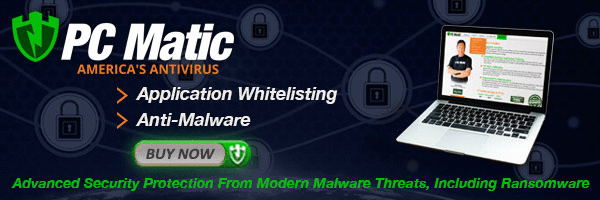How To Fix a Slow PC
How To Fix a Slow PC
Common Reasons Why Your PC Is Slow
Programs Running In The Background: Is your computer slow? Do you have a hard time multi tasking? This may be because you have many un-needed programs that are running in the background. If your computer is slow, then you could be facing this problem.
Many services such as AOL Instant Messenger, MSN Instant Messenger, Yahoo Instant Messenger, Any type of spy sweeper, Xfire, iTunesHelper, Microsoft Office and many other popular programs love to ‘run in the background” so that they will open faster when you decide to use them.
Fragmented Drive: When you install programs, and uninstall as well as download and delete files, your important system files can become scattered throughout your hard drive which can really slow down your system performance. If your computer is slow, then this could be your problem.
Defragging your hard drive is relatively simple. In most cases, you can successfully defrag your PC is less than 20 minutes.
To begin defragging, you can access the “Disk Defragmenter” in Windows by clicking your Start -> All Programs -> Accessories -> System Tools -> Disk Defragmenter.
Next, simply highlight whichever drive you would like to defrqag, and click the button labeled, “Defragment”. The time to complete the process will vary depending on the size of your hard drive and how many files you have. remember to be patient and let the process complete before using your PC. It is also a good idea to reboot afterwards as well.