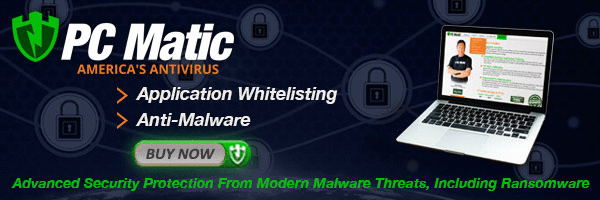computer tips
It is imperative that you keep your PC protected as best you can at all times!
When the Internet first caught on with the general public in the mid 1990s it was a relatively safe place. Since then some dangerous places have sprung up within it. With worldwide reach and virtual anonymity it has attracted many destructive, dishonest people. Some of them create viruses, worms, spyware, adware, keyloggers and the other forms of virulent, invasive code known as malware that cause computer problems. Some of them use this code and various techniques to secretly steal your identity by gaining access to your personal information!
Annoying pop-ups, machine slowdowns and PC crashes are often a result of malware. Hackers monitor Internet traffic and look for unprotected PCs that they can infect.
Even worse if your PC is compromised it can without your knowledge become a slave machine that further spreads these malware programs to other unprotected PCs!
What can you do? .... A number of things!
Never send Personal Information in Emails
Install an Antivirus Program
Block Spyware and Adware
Remove Spyway and Adware
Windows users - keep your Critical Updates current
Install a Firewall
Use a browser other than Internet Explorer
Use care when downloading 'free' software
Never send Personal Information in an Email
A big scam today is sending you an email that claims it is from your bank, credit card company or other business that handles online money transactions. When you get an email from a company stating that they need to have you provide sensitive personal information, immediately use caution!
When this type of scam first started you would be asked to provide sensitive personal information in the email itself. Legitimate institutions sent emails to their customers stating that they NEVER ask for sensitive personal information in an email. So the scammers changed their game. They now include a link in their email that is supposed to connect you to a secure page of the institution they claim to represent.
Click the link and see what happens. Often a page appears that looks like the real web page of the company. At this point take a good look at the web address of the page which always appears on the address line of your browser. If the page address begins with anything but 'https' it is not a secure site. It is bogus page! Legitimate companies always provide links that take you to a secure site to enter sensitive personal information!
The identity thieves never give up. Sometimes they insert an address bar at the top of the page they display which contains an address beginning with https. Don't be fooled by this. Check your browser's address bar and you will see that the page address actually begins with http! Any information you provide on the http page will be taken and misused!
If you are in doubt about whether a request is legitimate, copy the address of the page you've been asked to send your information to and paste it into an email. Send the email to a contact at the company mentioned in the email and ask if they have requested information from you. Legitimate companies you do business with will always provide you a link to their secure 'https' site when requesting information from you!
Install and maintain an Antivirus Program
If you run a Windows operating system it is necessary for you to install an antivirus program and keep the virus definitions for it updated!
Even people running a MAC OS should install and maintain an antivirus program. If a MAC machine receives an infected email it may not directly affect the MAC. However, if the email is sent to an unprotected PC running Windows it will infect that machine.
When a virus tries to enter your PC, often through an infected e-mail, the antivirus program checks it against the list of all known viruses. If your virus definitions are up to date, the antivirus program identifies the virus and quickly deletes or quarantines it.
If your virus definition list is out of date, the antivirus program may know about the newest viruses and if one of them tries to enter your PC the antivirus program lets it pass into your PC!
If you do not have an antivirus program, install one now. Run a virus scan that will identify and rid your PC of any viruses, worms, and Trojan Horses! If you put it off, it is just a matter of time before one of these nasty programs gets into your PC and causes havoc!
There are free antivirus programs available on the internet. In general, I stick with the paid antivirus programs due to the effort required to do the research and development required to stay ahead of all the new viruses, worms, Trojan horses.
I have used both Symantec's Norton Antivirus and McAfee's VirusScan programs and they both work well.
Symantec has been in business since 1982 and their Norton Antivirus program is very popular and powerful. When it is first installed it scans your entire PC and eliminates all the malware it finds. After this the Liveupdate feature automatically keeps your PC protected against the latest threats!
Important: Norton Antivirus 2006 has been designed for Windows 2000 and XP only. If you are running 98 or ME you should install Norton Antivirus 2005.Both are available at the link below:
After McAfee's VirusScan is installed it checks and deletes all known viruses, worms, spyware and Trojan Horses from your PC. After that it's Silent Updating feature downloads virus definition updates to your PC on a continuing basis to insure that your PC is always protected from the growing list of known threats.
Check out McAfee's VirusScan
Block Spyware and Adware before they get on your PC
This class of malware bombards your PC with popups and unwanted ads. The more sever forms of it can locate and send your personal data to a remote website where it can be used without your knowledge!
Keeping spyware, adware, browser hijackers and programs out of your PC in the first place is your best defense. There is an excellent free program available for personal and educational use that will do just that.
Get SpywareBlaster
Detect and Remove Spyware
If spyware is already on your PC you need to identify it and eliminate it immediately! There are many programs that you can install that claim to eliminate spyware from your PC. Many of them just add more.
Fortunately, there some out there that really work. Spybot Search and Destroy is one of them and it is free. It was started by an individual and continues to be maintained by a small group of dedicated people. Although it is free they do take small donations. It is worth whatever you might wish to give them for the great product that helps all of us protect our PCs.
Download Spybot
Using another program called Ad-Aware by Lavasoft in conjunction with Spybot gives any Malware on your PC a one-two punch and knocks it out! Both programs are excellent, but since the Malware writers never let up, it is best to have two programs each in their own way scouring your machine.
Download Ad-Aware
Windows users - keep your Critical Updates current
The Windows operating systems are big targets for people who develop malware. Windows has a weak defense against attacks. This combination makes it a prime target for malware.
If you run Windows, you need to frequently check and download the latest Microsoft recommended updates for your PC.
To view and install these critical updates
Visit the Microsoft Update website
and have Microsoft scan your PC for latest critical updates required for your operating system.
Download and install all recommended critical updates. The updates help make your operating system itself more resistant to being compromised by hackers.
Install a Firewall
The name 'firewall' comes from a wall used in early automobiles that kept engine fires from reaching the passenger compartment.
A firewall on your PC does the same thing, except instead of keeping fire out, it keeps hackers out. It also lets you know if a hacker is testing the ports (doors) on your PC to see if he can gain easy entry. If any are unprotected he is in, just like that!
Firewalls also let you know about unauthorized outbound messages from your PC. If spyware has been placed on your PC without your knowledge it can send information found on your PC to a remote web site in an e-mail.
DON'T let hackers get in through open ports on your PC. An open port is just like an unlocked door in your house. Anyone can come in, friend or foe! Unprotected ports make every file, account number, password stored on your PC accessible to the hackers!
Zone Labs makes a product called ZoneAlarm. There are free and purchase versions. The free version gives you a firewall. The other enhanced options.
Check out ZoneAlarm
Use a browser other than Internet Explorer
Internet Explorer is the most widely used browser on the planet. It is not as secure as it could be and is often used as an entry point to gain access to your PC.
There are other browsers available that are not big targets for malware. Firefox from Mozilla and Opera are two free browsers you can use as browers instead of, or along with Internet Explorer.
You can have more than one browser on your PC. You can have only one browser active at a time while the others sit on the Taskbar along with any other minimized programs you have. Remember that a browser is just a program that you launch when you need it!
Checkout Firefox
Checkout Opera
Use care when downloading 'free' software
Many times when downloading software, other programs that you are unaware of come with it. Malware writers often use the download as a way to transfer their malware into your PC.
The point here is to use caution whenever you are surfing around and visiting new websites. The Internet is like a city. Some places are safe and others are not. Unsafe places in a city have telltale indicators that you can see, but websites don't and therefore you need to treat unknown sites as if they are dangerous!
So in conclusion - an ounce of prevention is worth a pound of cure. The small amount of time and in some cases cost of installing and updating these programs is 'Nothing' compared to the time and effort it takes to restore a compromised PC or to recover your identity after it's been stolen!
Without fail - keep your antivirus and antimalware software constantly updated and active!
freetechsupport.webnode.com/news/keeping-your-computer-quick-and-secure/